Adding Events to a Shared Calendar
Calendars are a great way to keep communication updated. Here's how you add events to a shared calendar.
Adding Events
Open your Google Calendar.
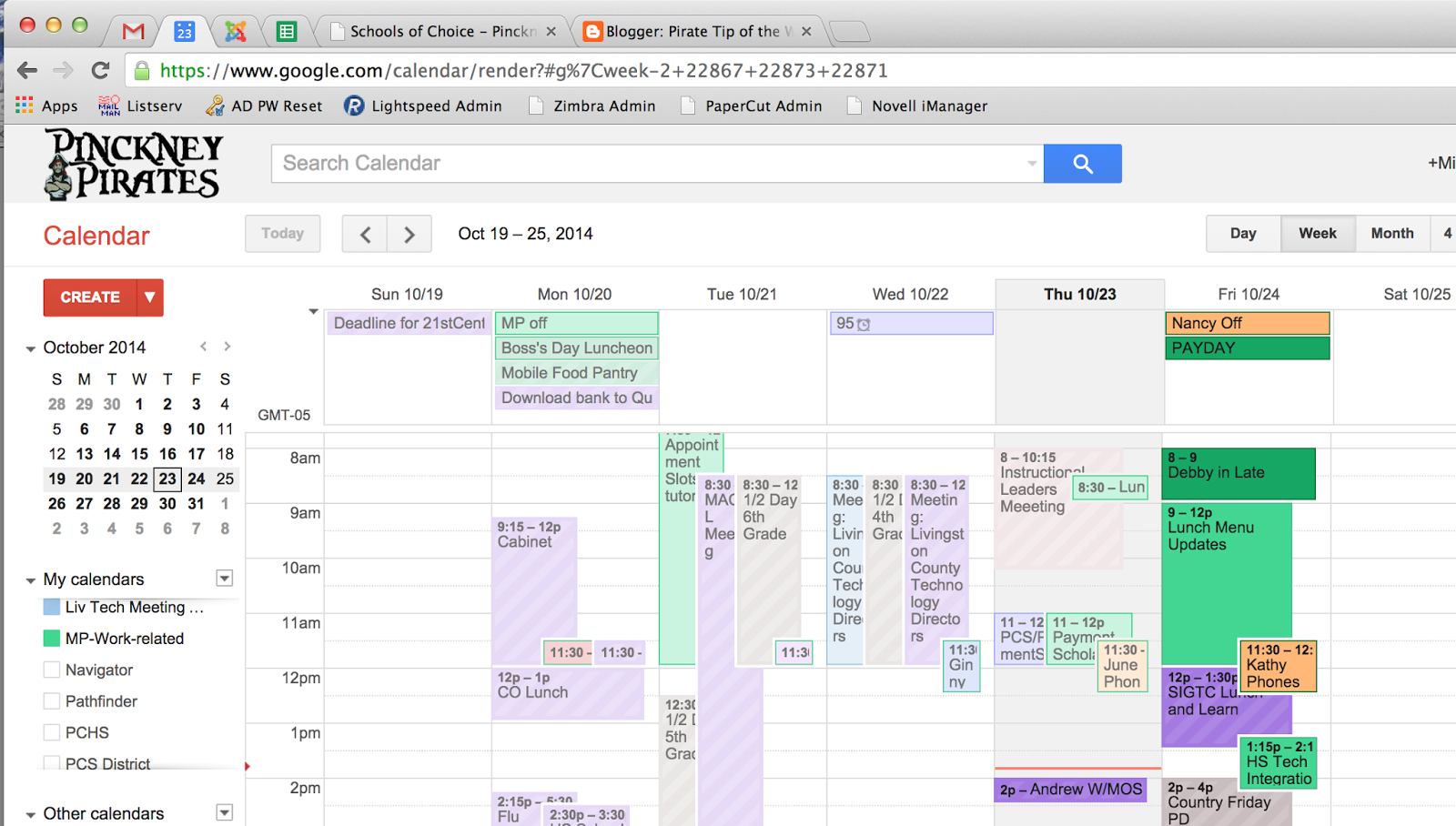
Click on the Create button in the upper left corner to add an event to the calendar.
Fill in the fields to give the event a name, set the time and duration, and set a location.
Next click on the drop-down field by Calendar.
Select the appropriate calendar.
Additionally you can add an event description, attachment, change the color, and set the reminder.
Set your options, check the Summary, and click the Done button.
Adding Events
Open your Google Calendar.
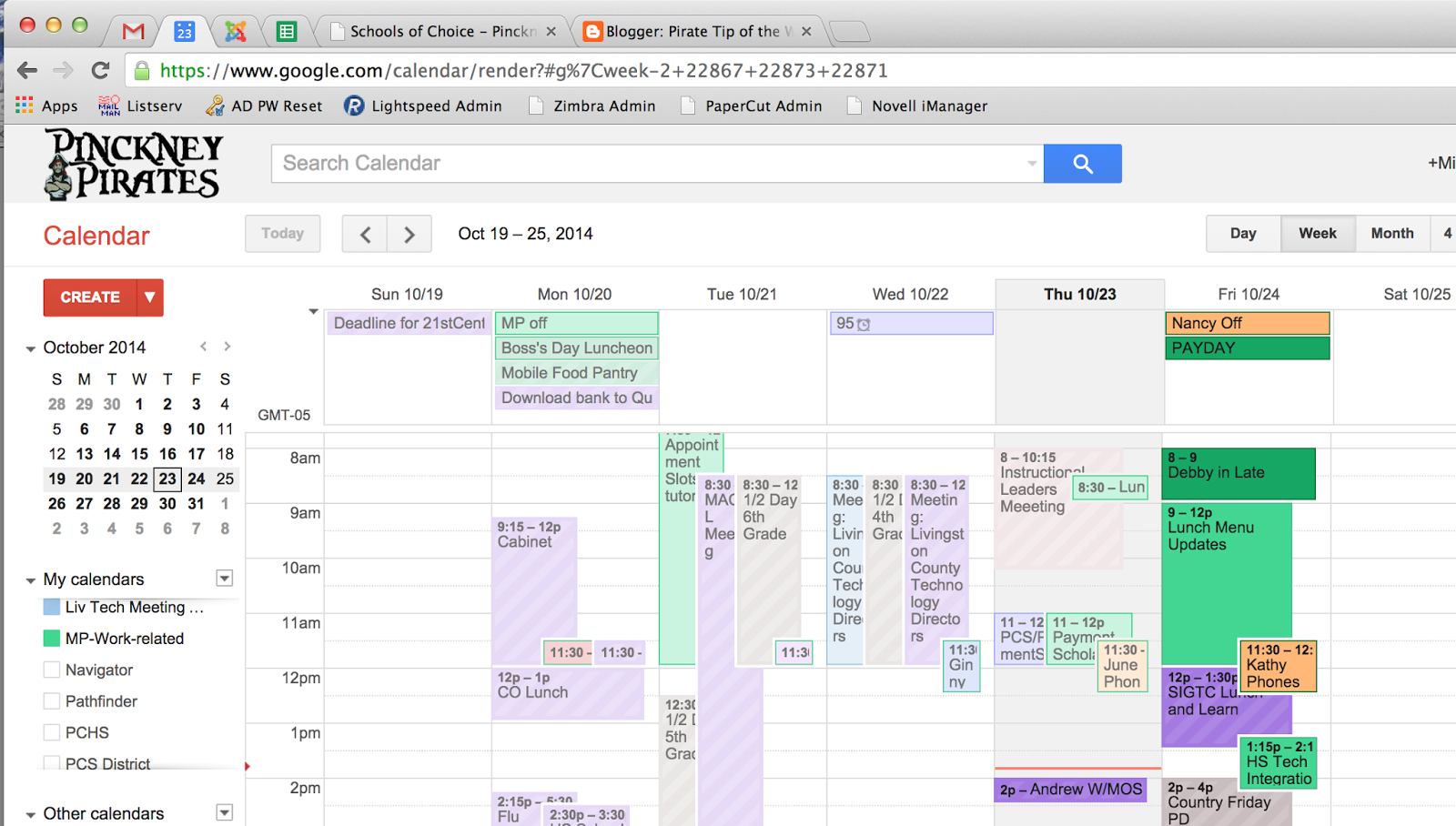
Fill in the fields to give the event a name, set the time and duration, and set a location.
Next click on the drop-down field by Calendar.
Select the appropriate calendar.
Additionally you can add an event description, attachment, change the color, and set the reminder.
All set - your event will now appear on the shared calendar.
Repeating Events
After clicking the Create button, tick the box by Repeat... to open the Repeat box.





Comments
Post a Comment