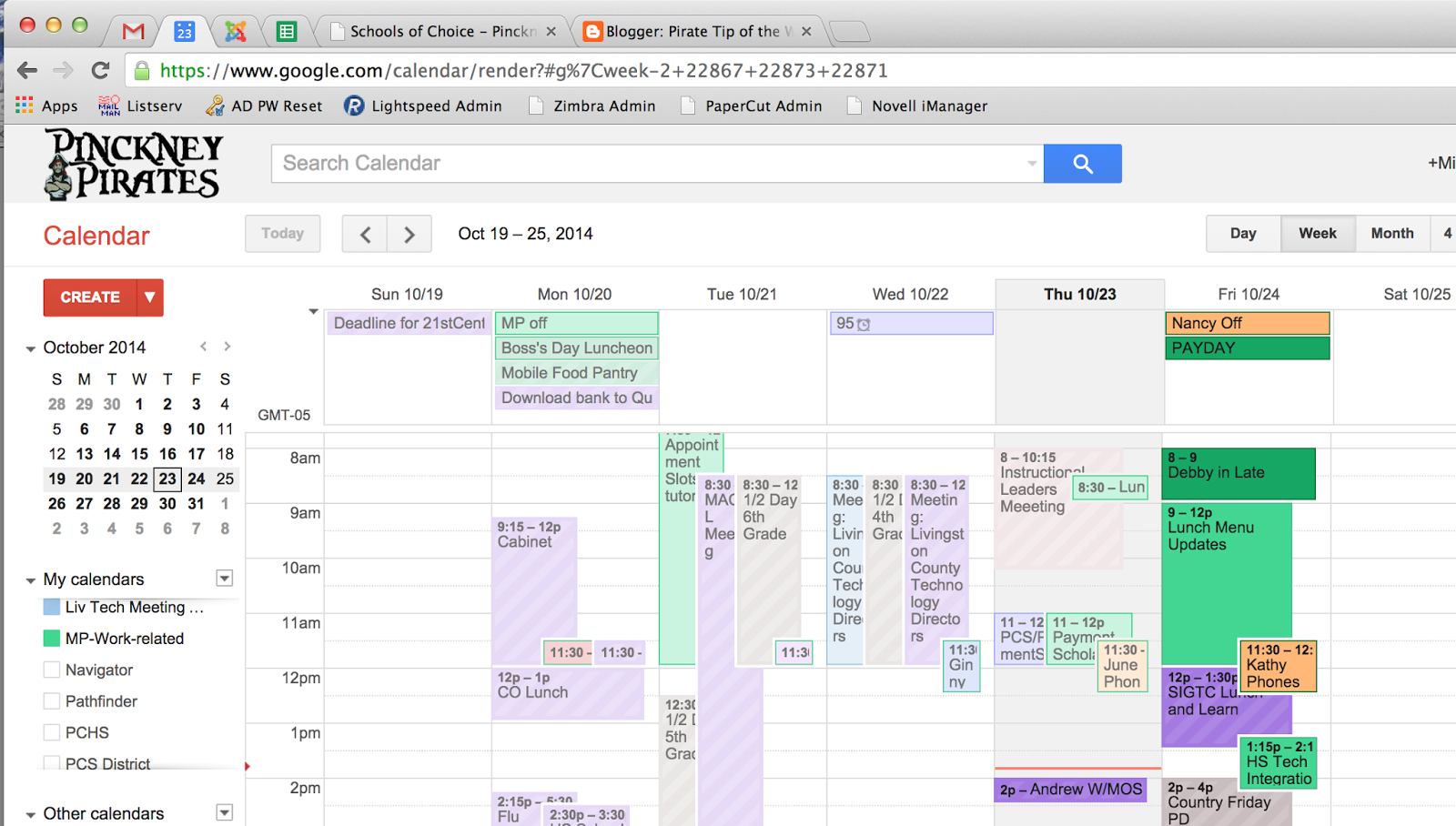Remind - Communicate with Students and Families!
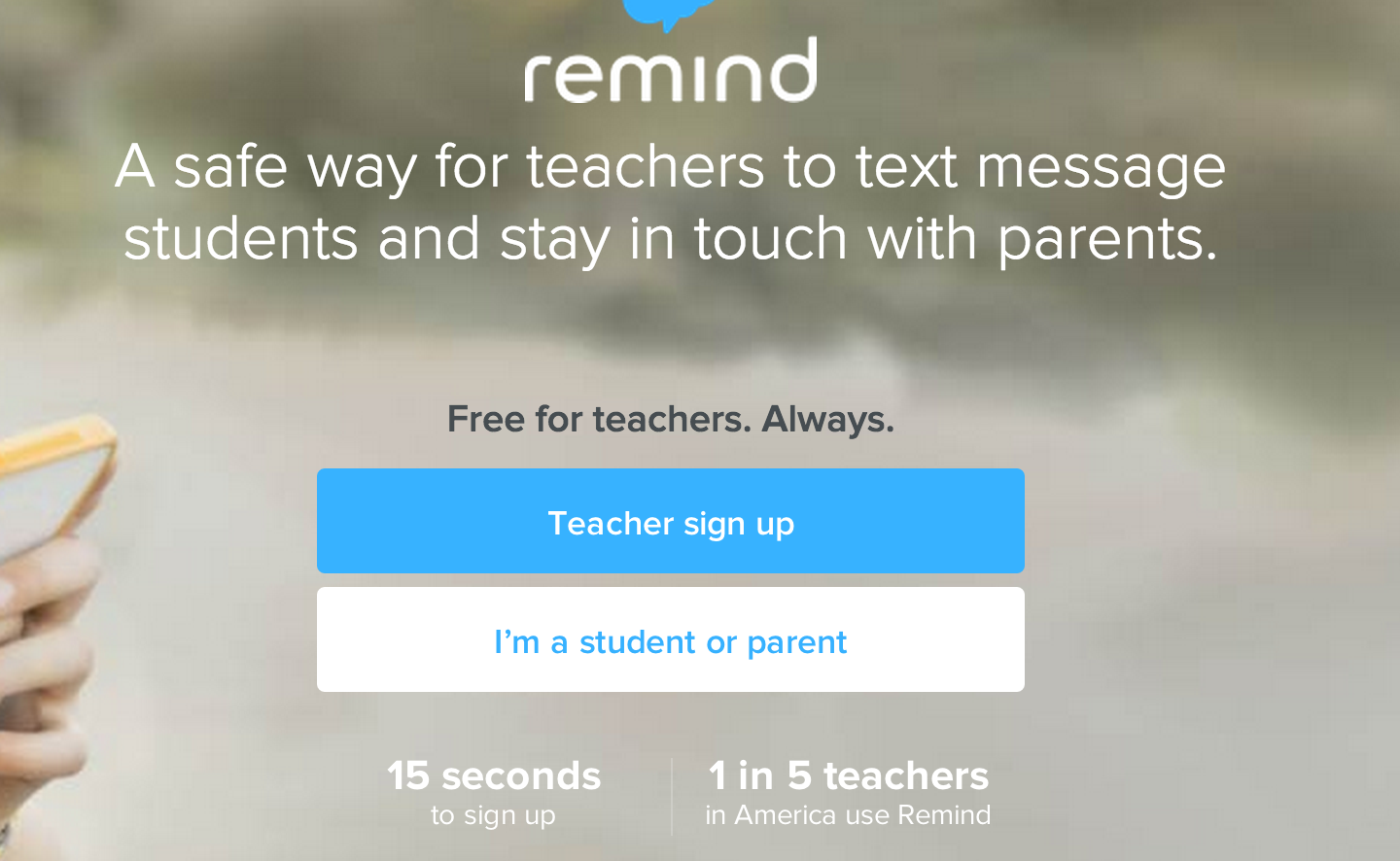
Kids have cell phones. Parents have cell phones. Let's put them to work. :-) Today I am highlighting a great FREE tool that will allow you to send mass text messages without giving students and parents your personal number . Instructions for you are below, and instructions for parent/student sign-up are created for each class you want to include - all you have to do is download and print. :-) Here's the link to get started: https://www.remind.com/ It's a quick and easy setup - click the blue Teacher sign up button