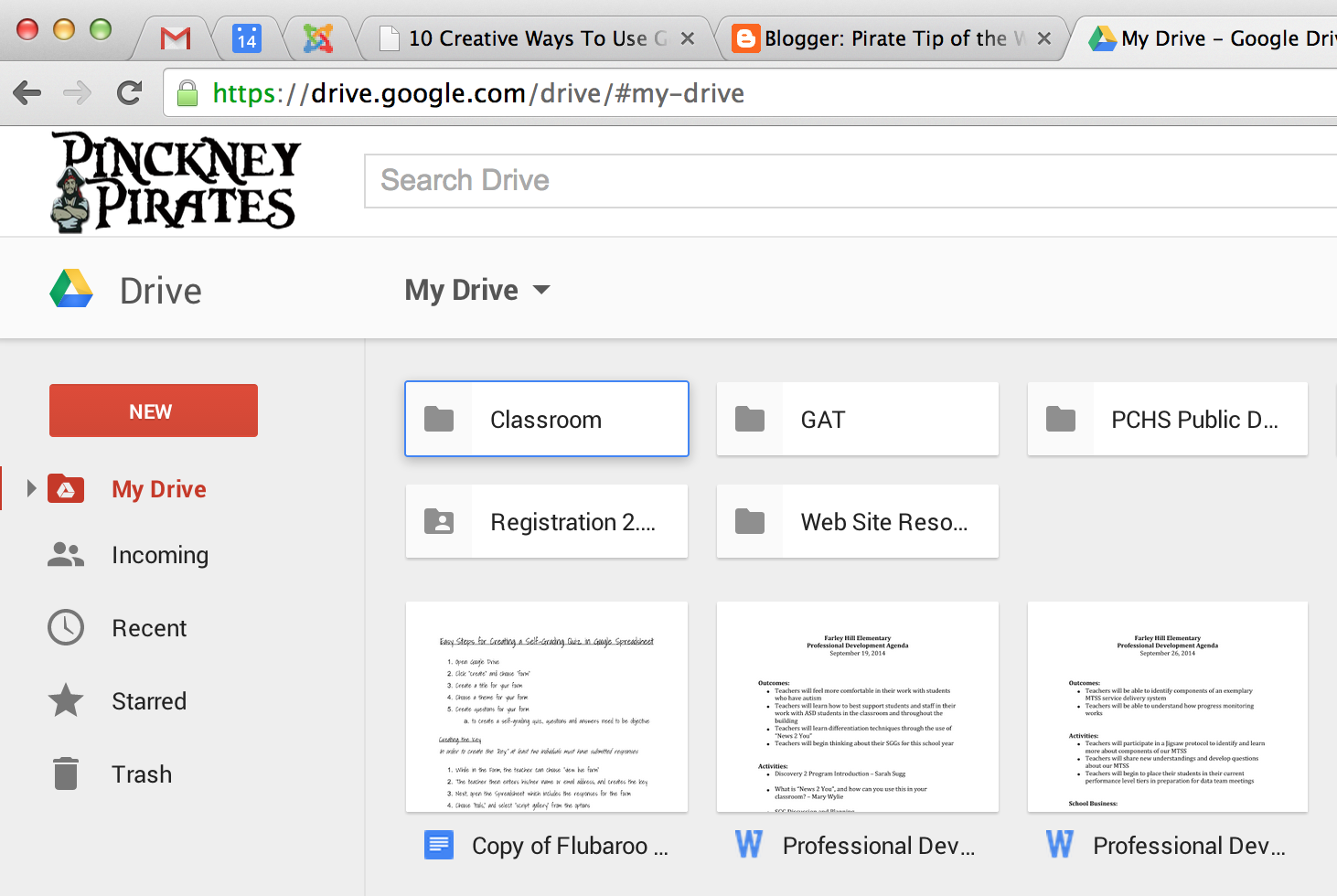Gmail (Pirate Email) Labels

Google email is focussed around searching and filtering. Understanding this will help you have a better email experience. Gmail uses labels to help categorize things in searching. In today's post I'll start with some background on Gmail (Part 1) and do a how-to on Labels (Part 2). Part 1 - Some background on Gmail All of the labels in google are listed right under the compose button on the left side of the Gmail window. By default, Google shows you only a few of the labels the system created.